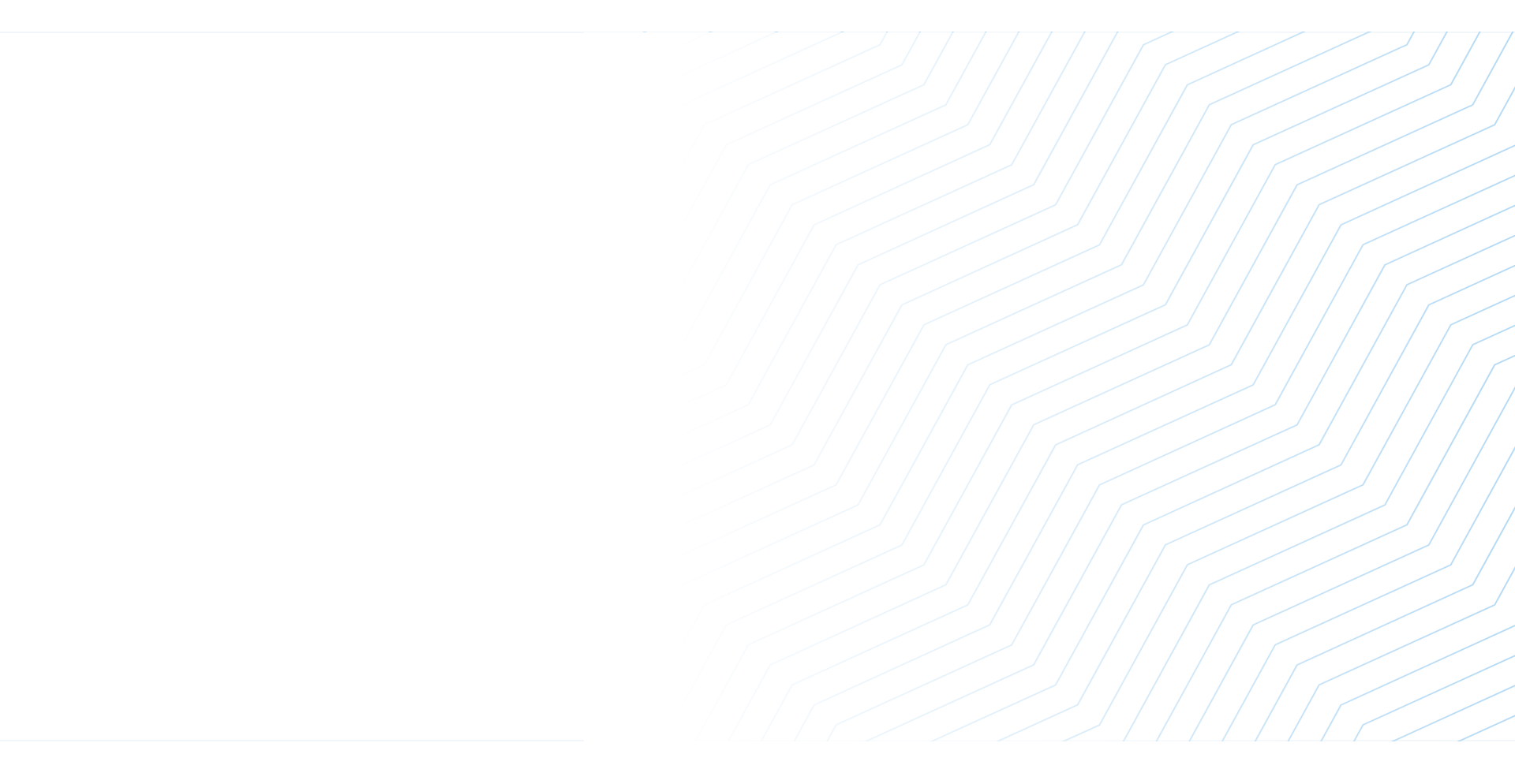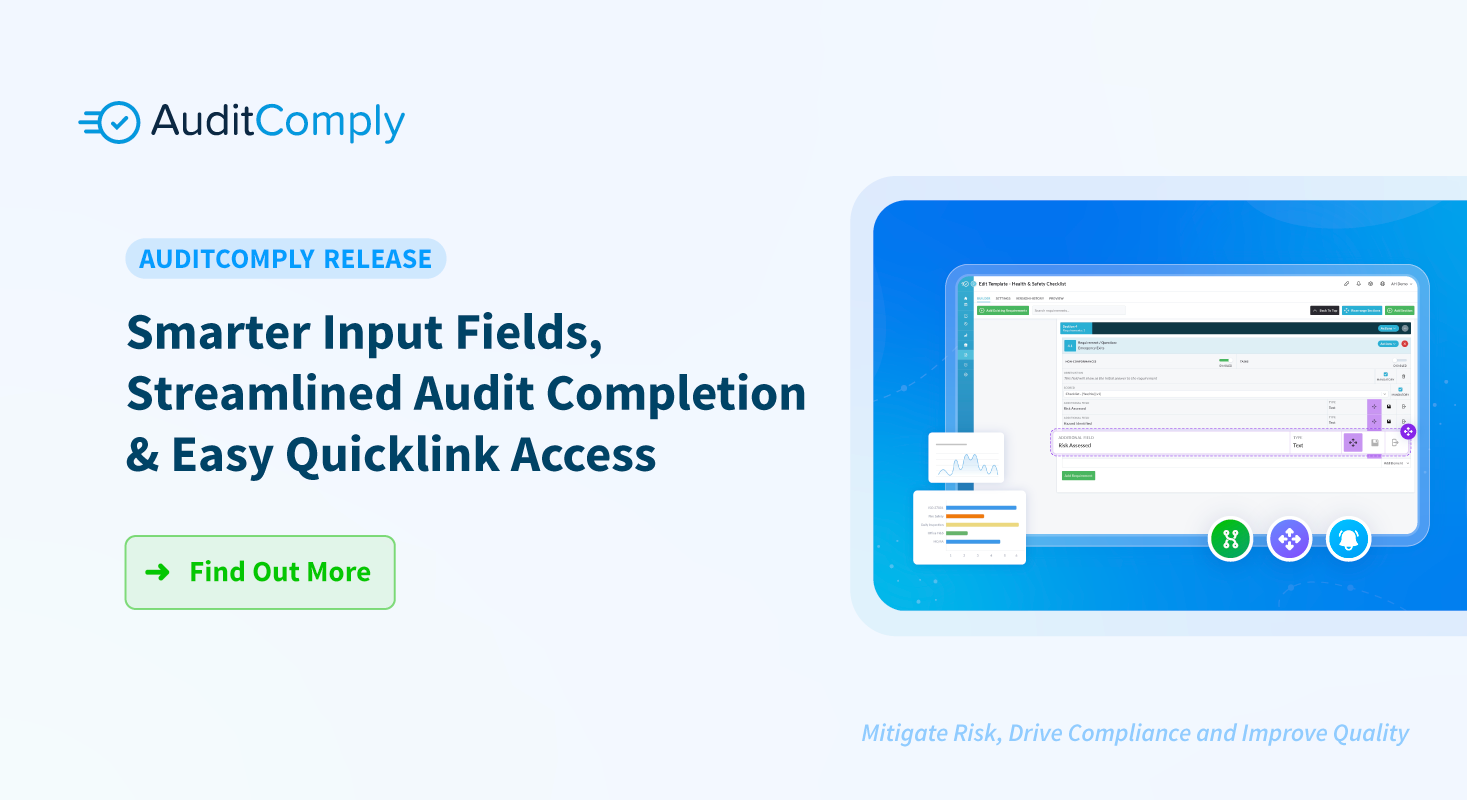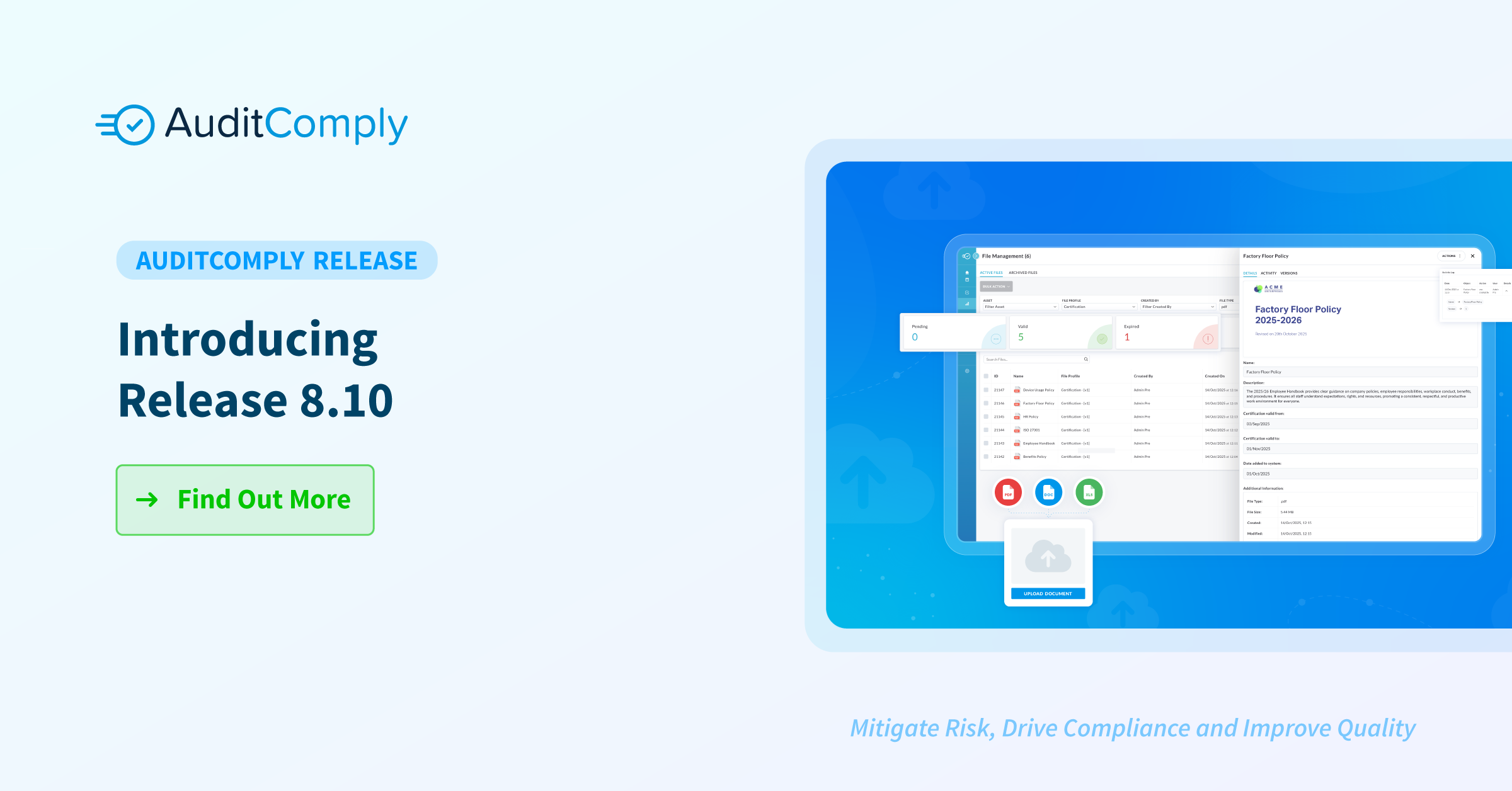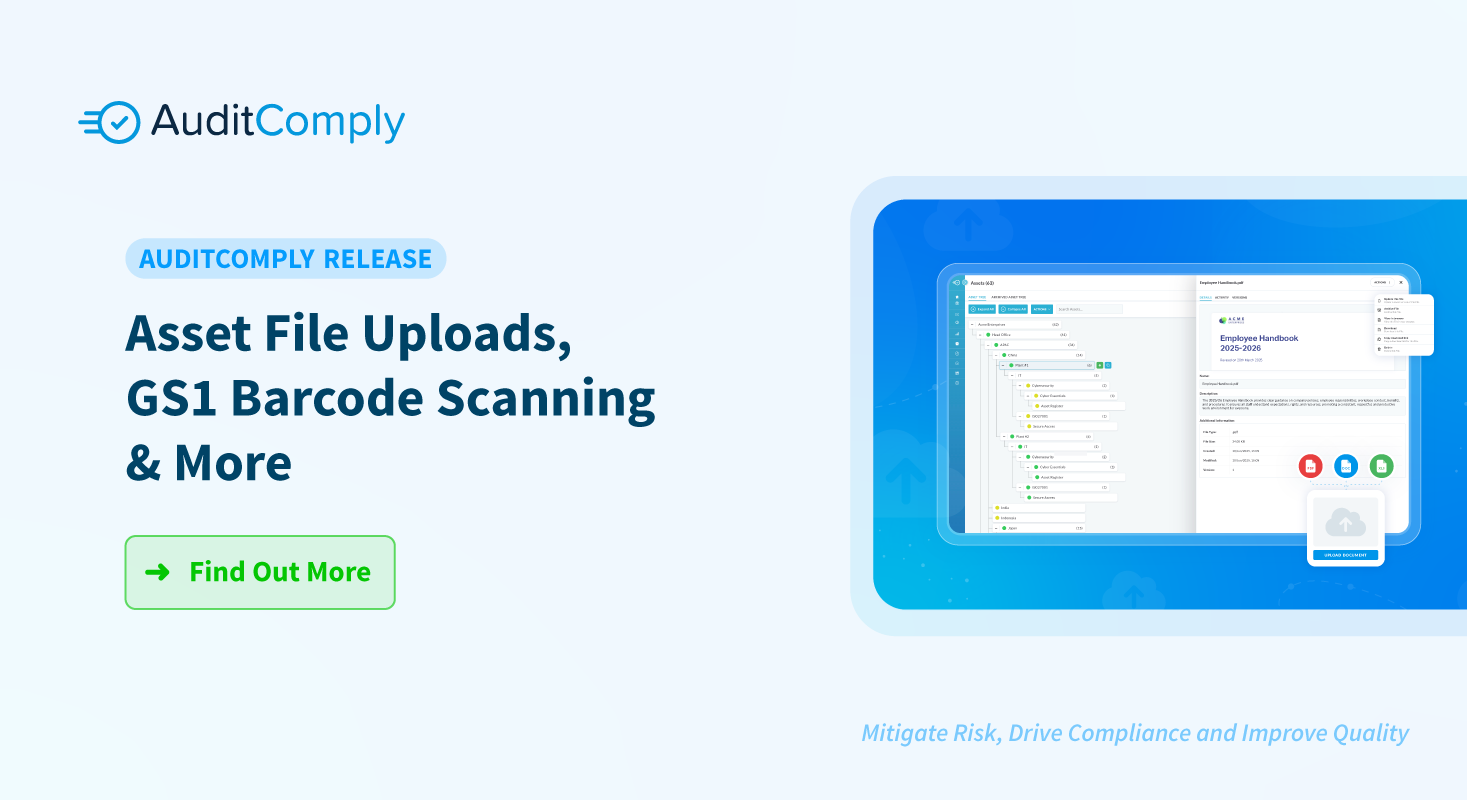Release 8.7 introduces several enhancements designed to improve efficiency, flexibility, and overall user experience. Key updates include:
- Clearer mandatory requirements for better visibility and compliance
- Multi-select for input fields to streamline data entry
- Drag & drop custom input fields for a more flexible workflow
- Quicklinks enabled org-wide by default for seamless access
- Smarter scheduling reminders with direct links to conduct audits
Additionally, we’ve made improvements to grading, scheduling, exports, and performance, along with resolving key issues to enhance platform stability.
Clearer Overview for Mandatory Requirements
We’ve enhanced the Overview section, making it easier to identify which requirements are mandatory or unfilled. Now, you can quickly spot what needs attention and ensure nothing is missed.
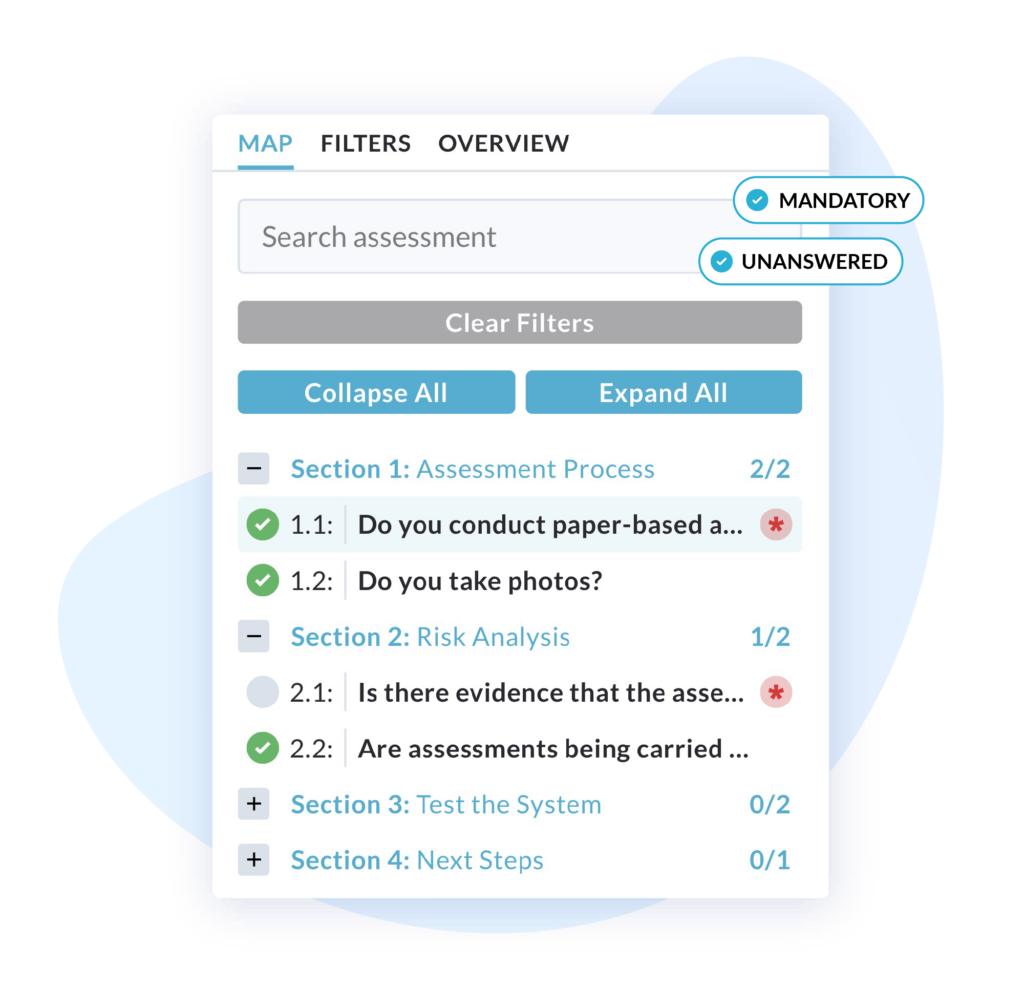
More Flexibility with Custom Input Fields
Rearrange custom input fields to match your preferred workflow. This update gives you greater control over the structure and organization of your forms.
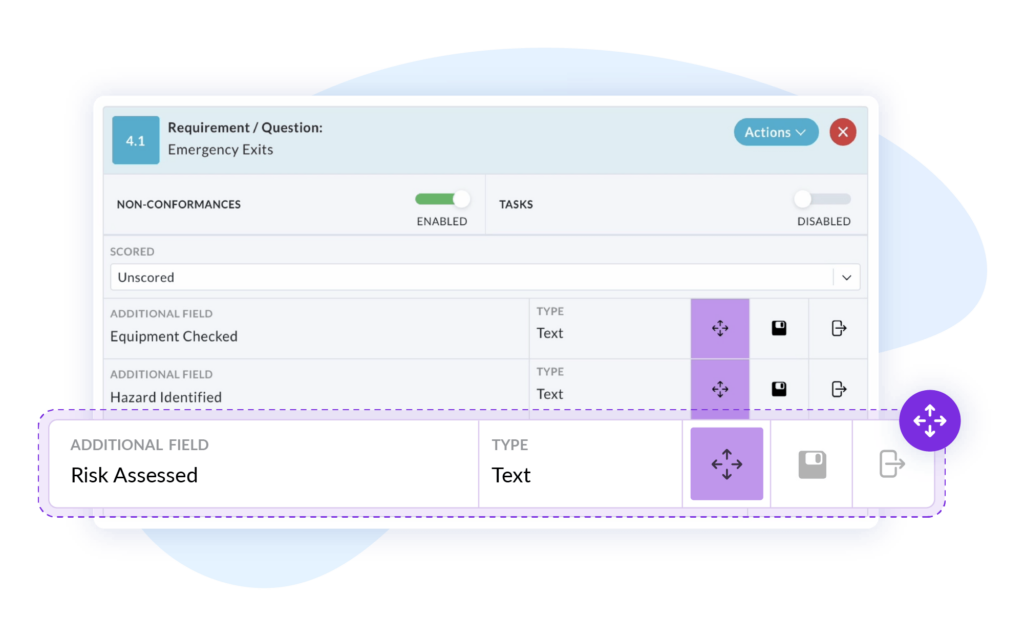
Multi-Select Now Available for Input Fields
Save time with Multi-Select on Input Fields! Select multiple options at once, making data entry faster and more efficient.
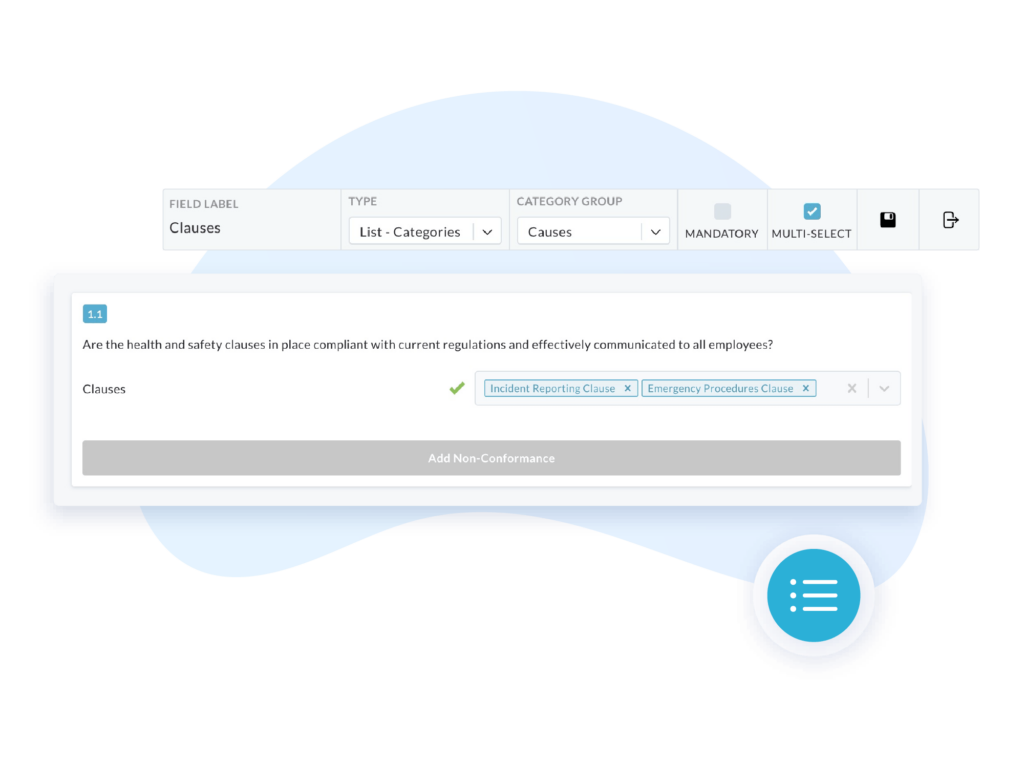
Quicklinks Enabled by Default
Admins can now set Quicklinks to be on by default for everyone in the organization. This ensures easy access to key reports, audits, and documents without extra setup.
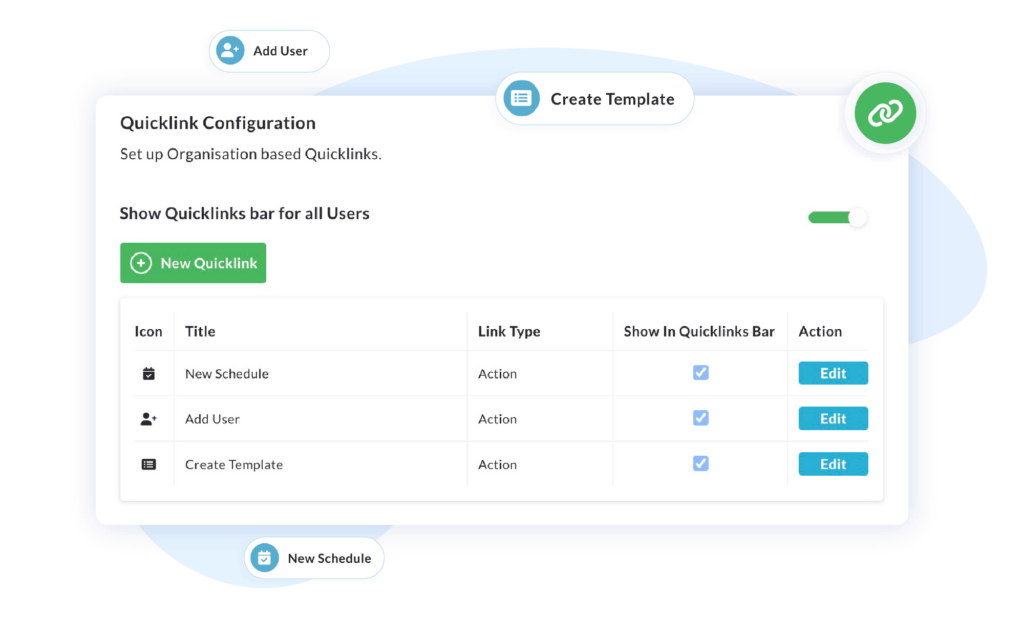
Improved Scheduling Reminder Emails
Scheduled reminder emails now include a direct link to conduct the audit, just like Schedule Alert emails. This makes it easier and faster to jump into action.
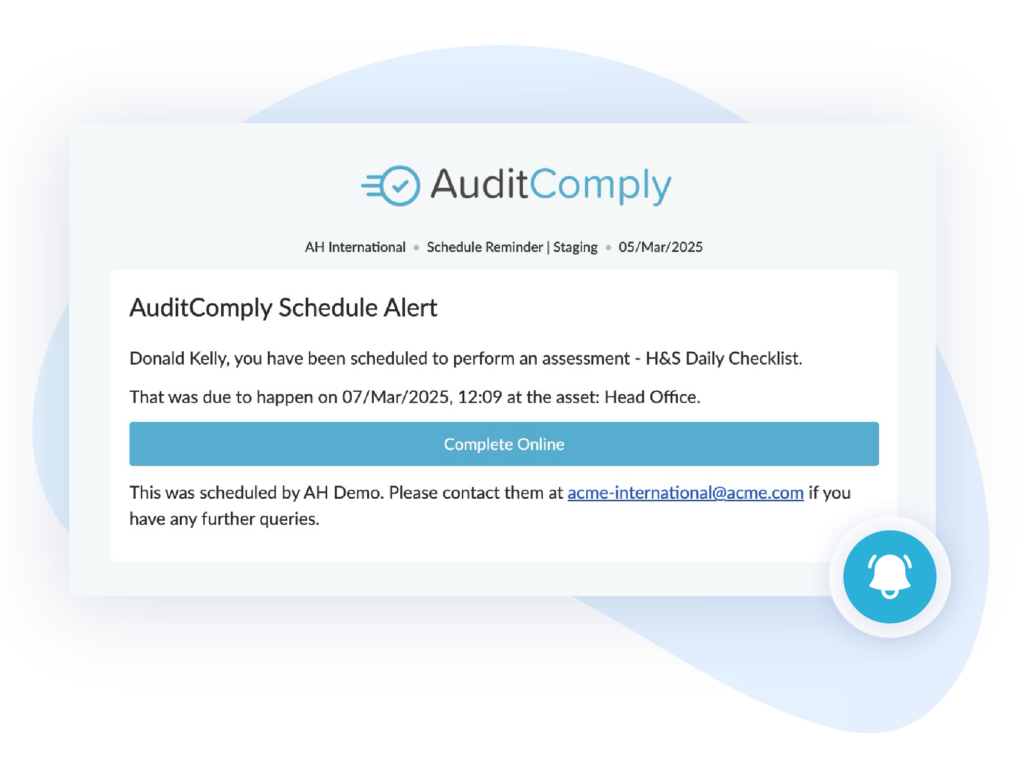
General Improvements & Enhancements
- Hide N/A on Mandatory Fields – When using scoring schemes, irrelevant “N/A” options are now hidden.
- Advanced Schedule Controls – Ability to prevent schedule notifications from being sent until a predefined time and to restrict users from viewing schedules in advance.
- Default Assignee Tag – A new “Default Assignee” tag now appears beside assets in the scheduler when a single asset is selected.
- Email Trail Exports – Email trails can now be exported in CSV and PDF format for improved record-keeping.
- Risk & Action Label Updates – “Action/Accept” has been reworded to “Treat/Tolerate,” and Risk/Control Libraries are now alphabetized.
- Audit Trail Enhancements – Role changes are now tracked in the Audit Trail for improved transparency.
- New % Deduction Grading – A new grading type allows for actual percentage deductions.
- Consistent Date Inputs – The completed report date field now matches the one used during the audit process.
- Improved Quicklinks & Filters – The Asset Filter Dropdown has been resized for better visibility, and Quicklinks can be enabled by default.
- Smoother Publishing – A new spinner on the Publish button provides visual confirmation when publishing is in progress.
- Performance Boosts – Enhancements to iOS and Asset Filter performance for a faster, more responsive experience.
Bug Fixes
To ensure the platform runs smoothly, we’ve resolved several issues in this release, including:
- Control Rating Checkbox Fixed – Checkbox issues in Control Ratings have been resolved.
- Deleted Control Info Restored – Completed audits now correctly display control details, even if scheduled from a deleted control.
- Scheduler Message Improvements – Custom message boxes now expand while typing, and spacing is preserved.
- Version History Fix – The “Create Draft” button now works correctly in the Version History tab.
- Approval Message Fix – Rejection, Reopen, and Approval messages now display the username when an email or name is unavailable.
- Assessment Alert Box Improved – Pre-Start and End of Assessment alert boxes are now easier to edit.
- Template Copying Fixed – Issues copying templates with attachments across organizations have been resolved. No categories will be copied.
- ‘Blue’ Grade Display Fixed – Blue grades no longer mirror organization colors incorrectly.
- Asset Profile Copy Fix – Copying Asset Profile/Variable information now works properly in Executive Report Templates.
Your feedback is always valuable to us. If you have any questions or suggestions, please contact us at help@auditcomply.com.