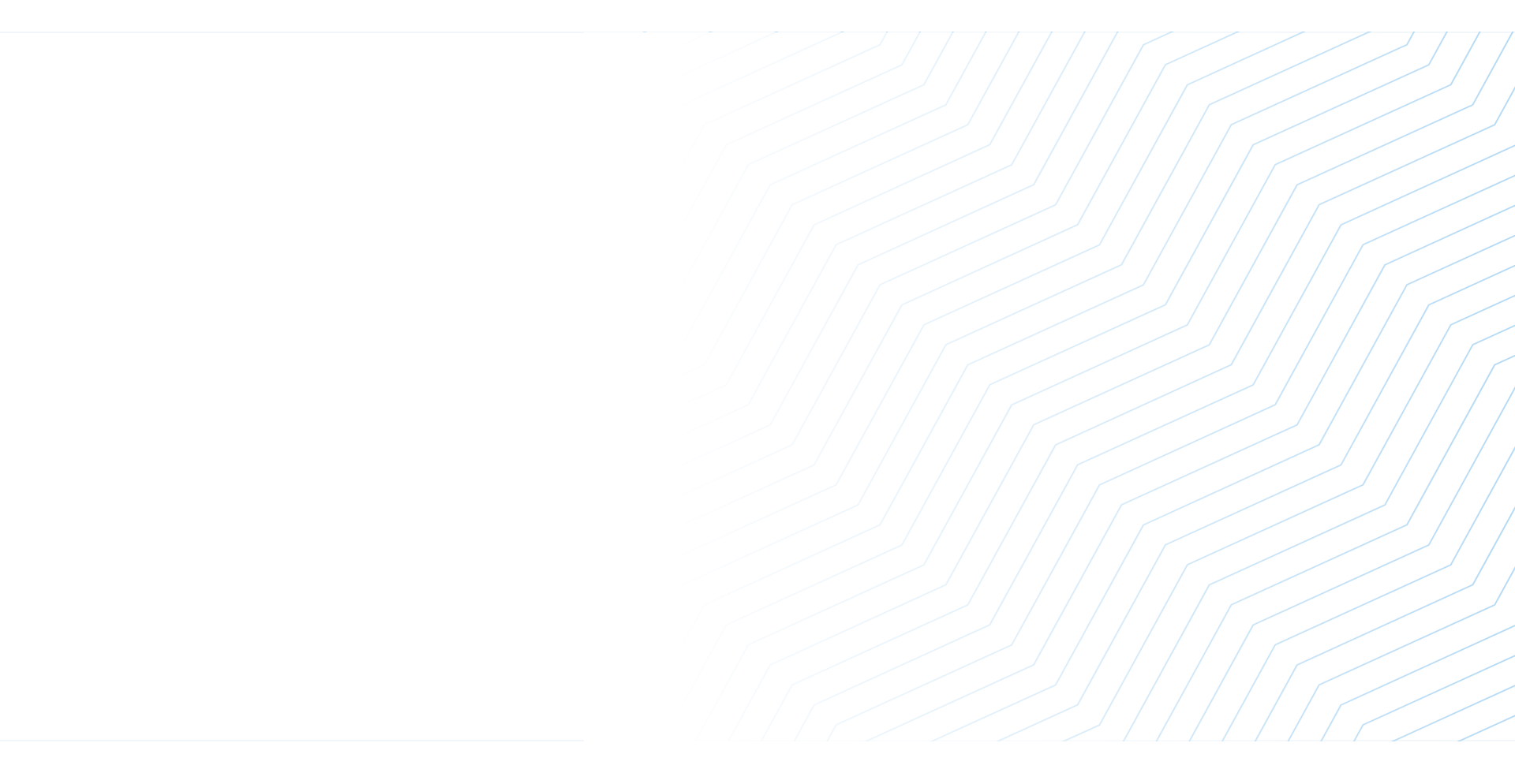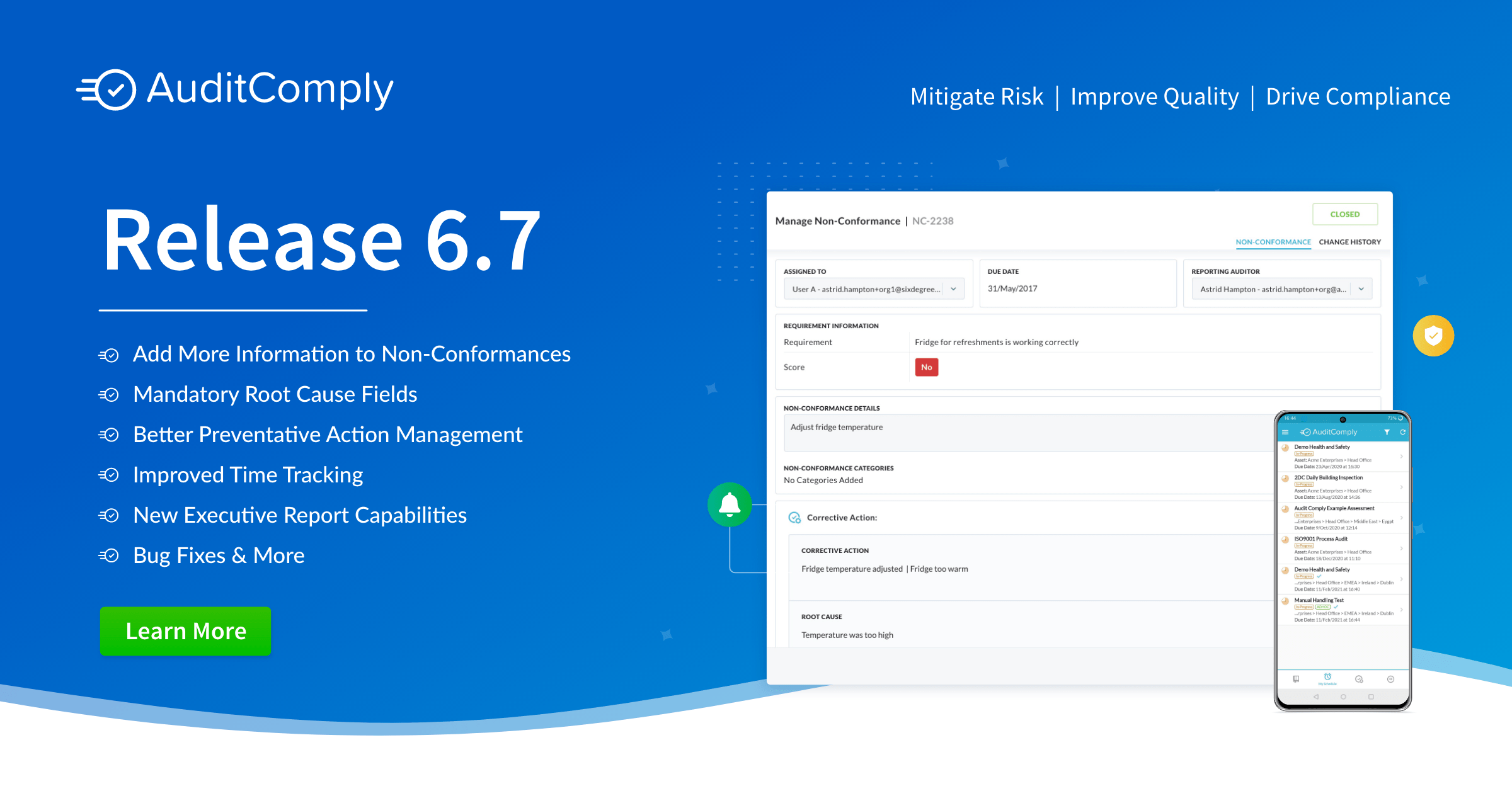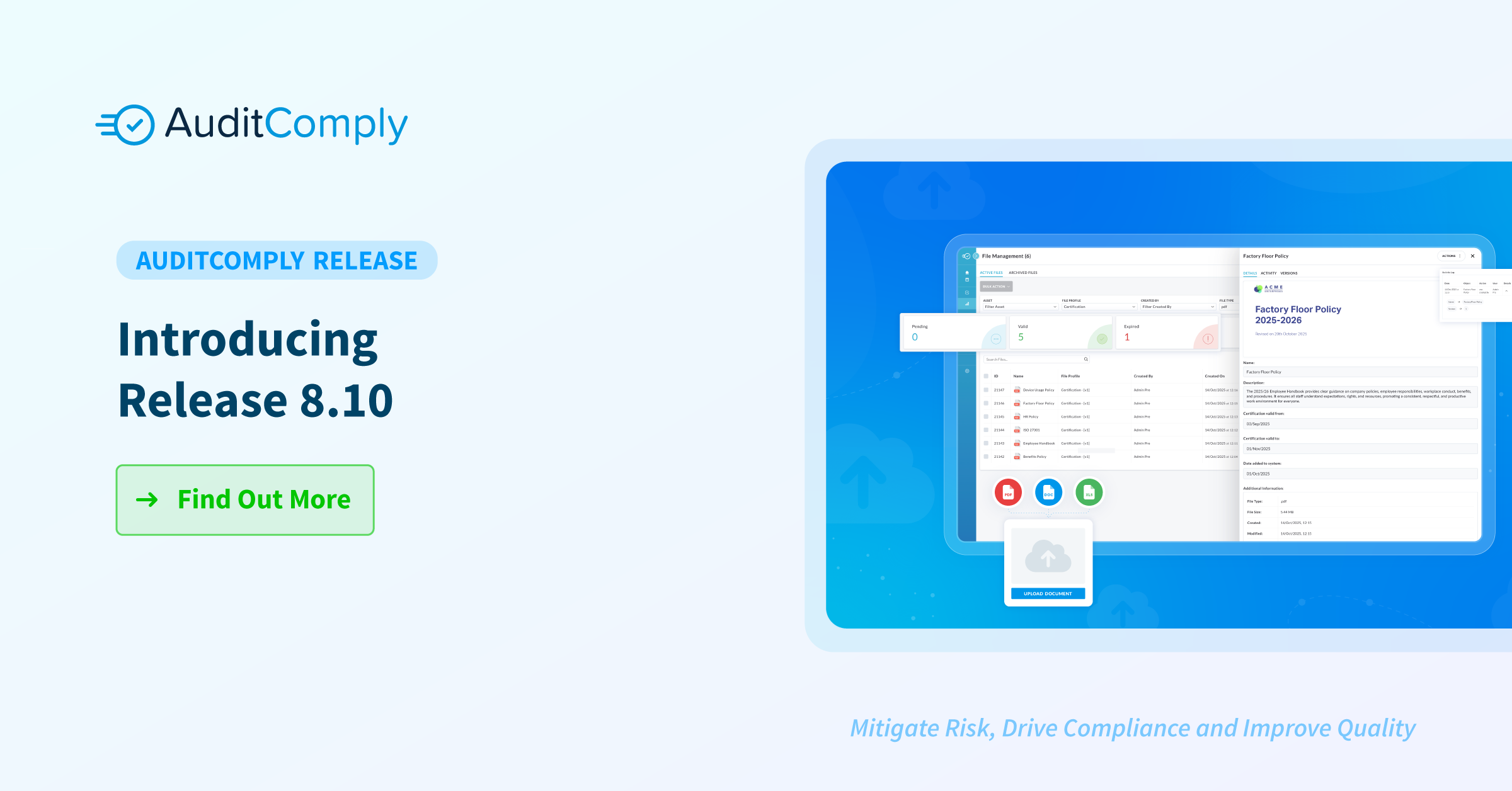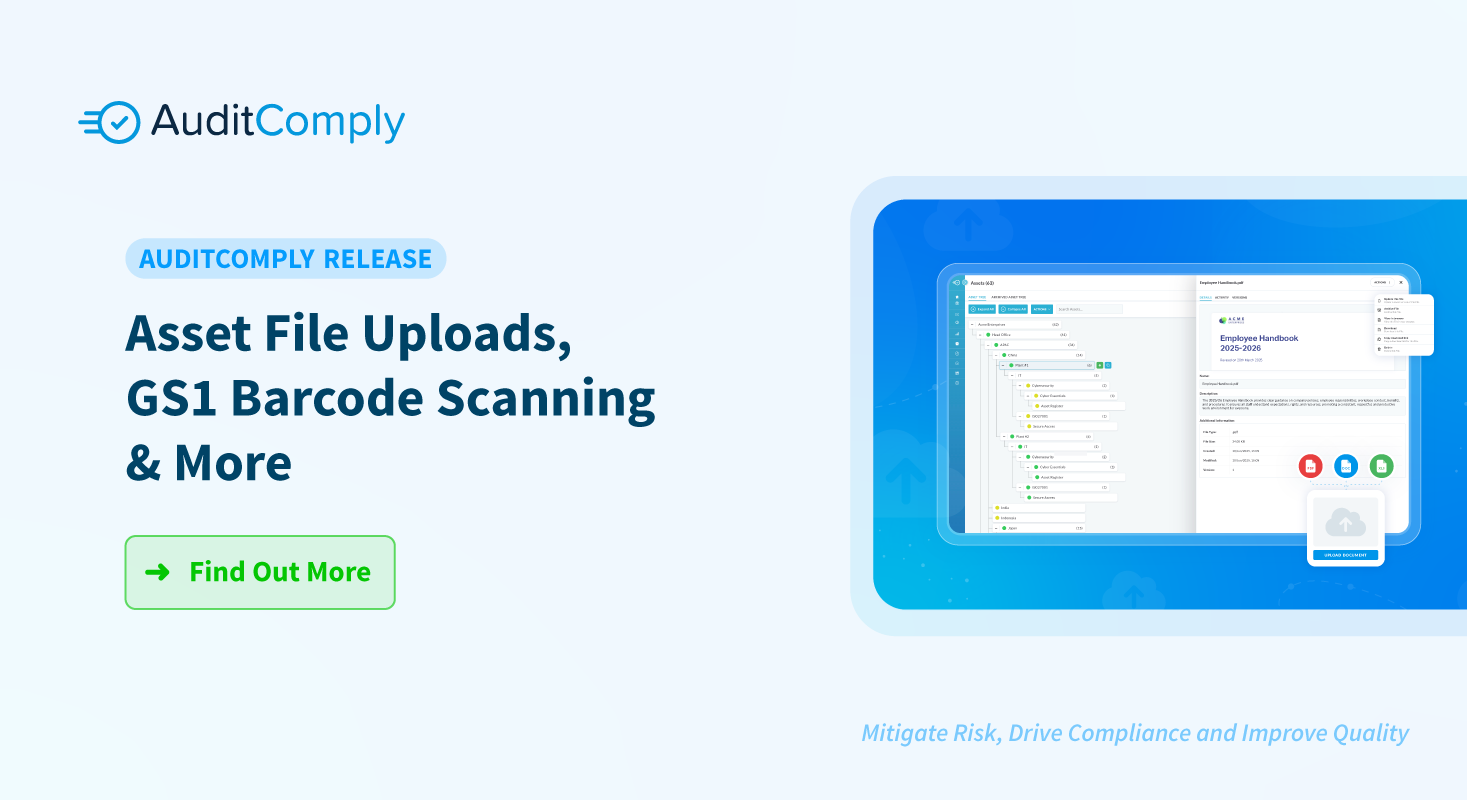[NEW] Populate Your Non-Conformances With More Information
Release 6.7 aims to provide your team with even greater visibility, ensuring information is readily available at their fingertips any time, anywhere. Amongst a list of new features and improvements, you’ll be excited to hear we’ve also included the ability to pull captured requirement information into your Non-Conformance window.
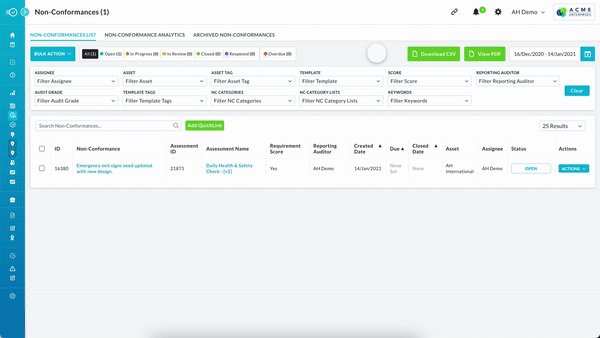
Whether it’s a Score, Tag, Observation or Input Field, simply configure this option within the template settings to ensure everyone is prepared to handle any issues or incidents raised.
[NEW] Be Confident Root Causes Are Captured & Evidenced
Choose to make your Root Cause fields mandatory, forcing users to record any important information before submitting the Non-Conformance for review.
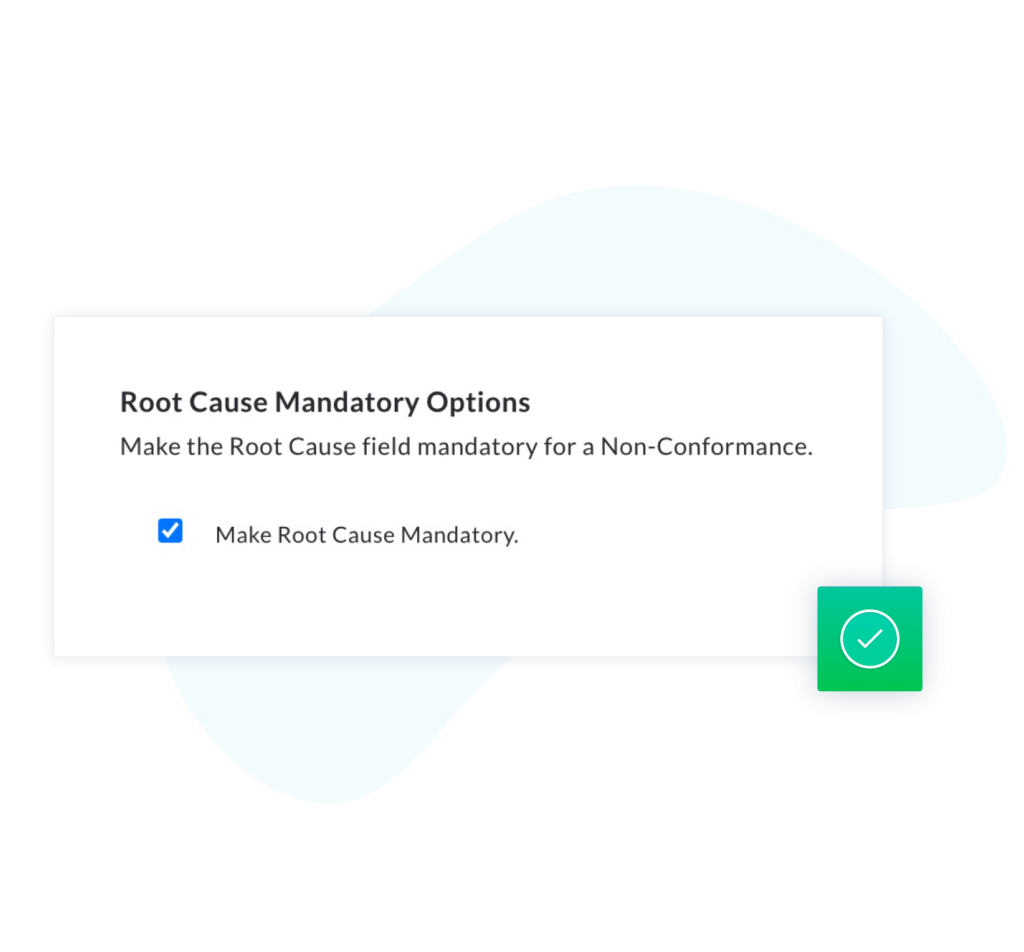
[NEW] Manage Preventative Actions Your Way
The preventative action field can now be disabled or made mandatory, allowing you to determine the right approach and eliminate any potential non-conformities.
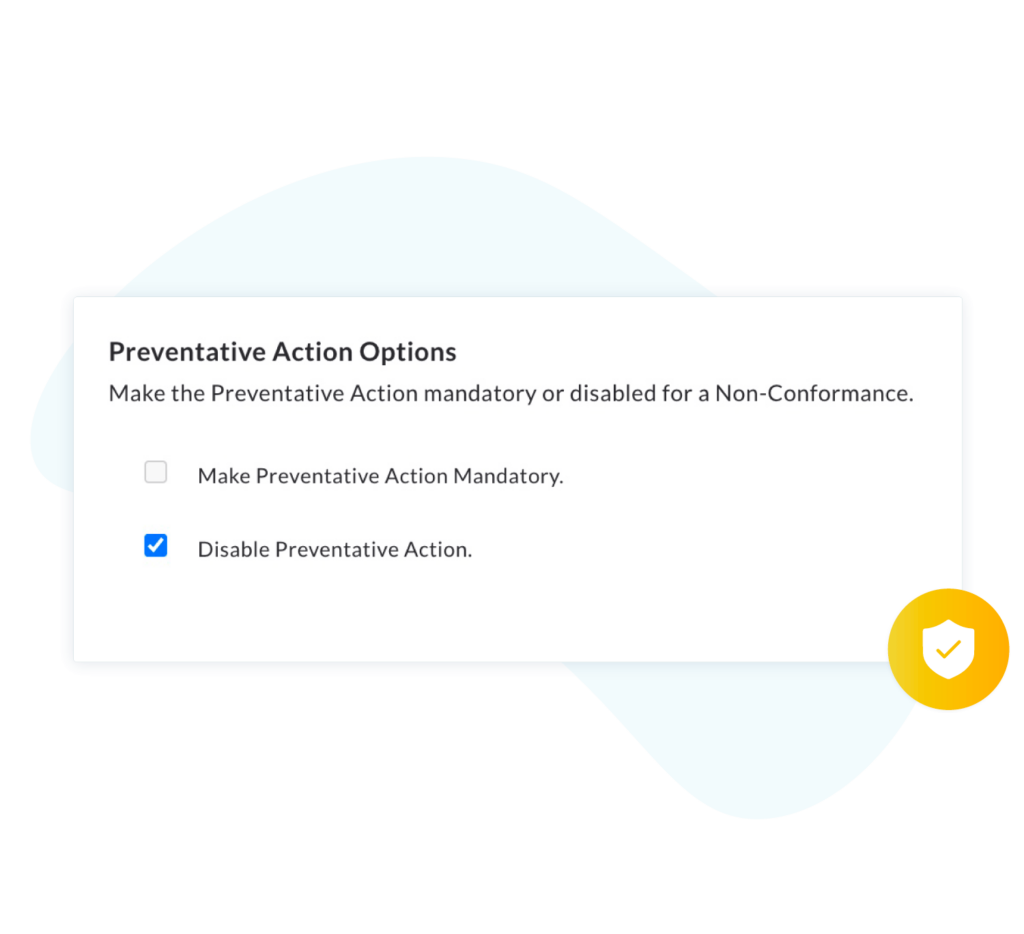
[NEW] Hassle Free Time Tracking
A ‘Time Taken’ column has been added to the Auditor Statistics page, which will tally the amount of time the assessor has spent conducting. We have also added a number of filters to the page. This gives you the ability to filter down and see, for example, how much time has been dedicated to a particular asset.
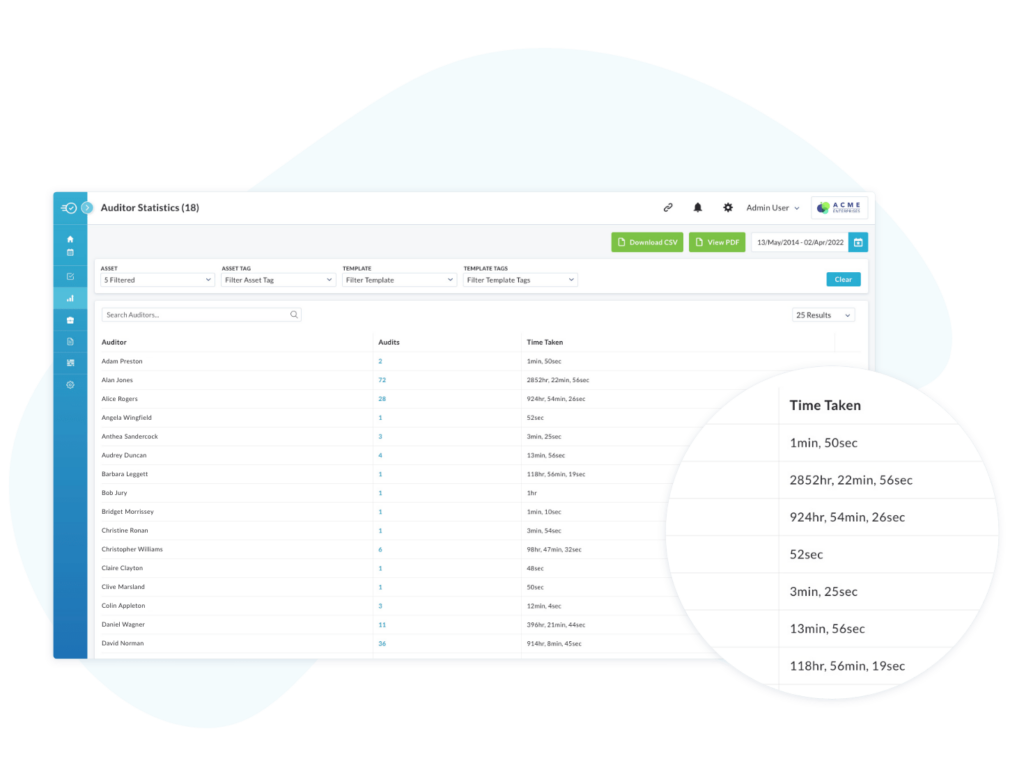
Executive Report Improvements
A list of new and exciting Executive Report capabilities have also been included in this release:
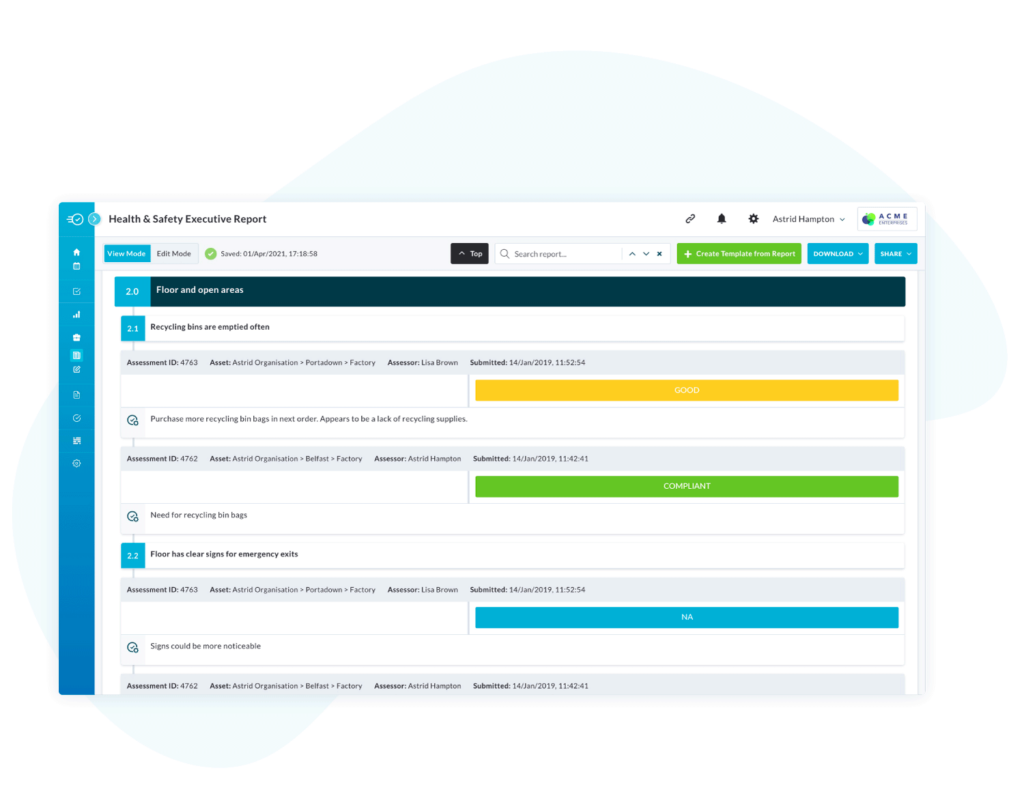
View reports on a per requirement basis for any audits that were conducted on the same template.
Hide requirements/sections on the Executive Report.
Customize the Executive Report PDF heading
Customize the titles of the summaries within the Executive Report.
Update to the format of your Recommendation table.
Categories now included in the Non-Conformance table.
Bug Fixes 🐜 :
Android – Negative symbol wasn’t displayed on the numerical input field.
Android – The issue with schedules duplicating has been fixed.
Improvement to submission flow on Android
IOS – Bug, where the calendar selector would appear on a numerical input field, has been resolved.
Fixes for order of scoring scheme – will now hold the order defined on the Scoring Scheme builder across all platforms.
Styling fixes on the categories page and template builder.
If you have any questions about Release 6.7 please visit our Help Center for FAQs or get in contact with the AuditComply Support team directly at help@auditcomply.com.