Release 8.4 🔔 – Tabular Asset Views, Smarter Asset Relationships, and Custom Reminders
Richard Wilson December 23, 2024
What’s New in Release 8.4?
As we approach the festive season, we’re thrilled to deliver a special update that’s sure to make your asset management processes more efficient and tailored to your needs. Release 8.4 brings three powerful features designed to save you time, boost productivity, and provide greater flexibility in your workflows.
Tabular Asset List – Effortlessly Organize Your Assets
The new tabular asset view introduces a clear and customizable way to manage your asset information:
- Faster Data Access: View your assets in an easy-to-read table, helping you locate and understand information quickly.
- Customizable Columns: Tailor the table to show only the fields relevant to your needs, ensuring you see the most important data at a glance.
- Seamless Export Options: Export the table as a PDF or CSV for streamlined reporting, sharing, or further analysis. This feature empowers you to interact with your asset data in a structured, user-friendly format that adapts to your specific requirements.
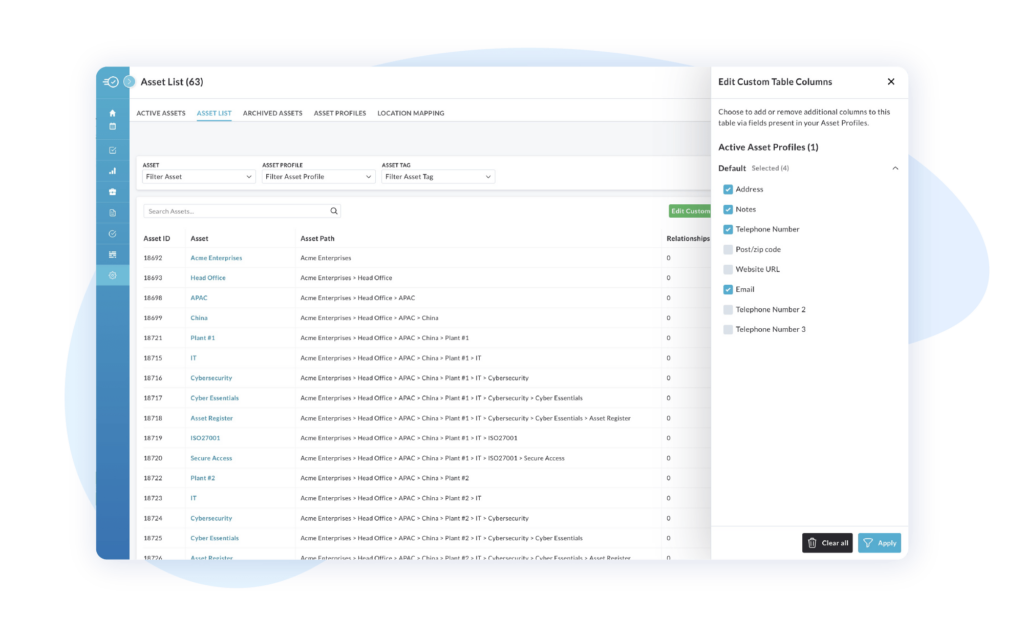
Asset Relationships – Unite Your Assets with Smarter Connections
Understanding how your assets relate to each other is critical for effective management. With the new Asset Relationships feature, you can:
- Visualize Connections: Create meaningful links between assets to show dependencies or relationships.
- Enhance Context: Gain a comprehensive view of how assets interact within your ecosystem, improving decision-making and management.
- Streamline Maintenance: Easily identify related assets, simplifying processes like repairs, audits, and updates.
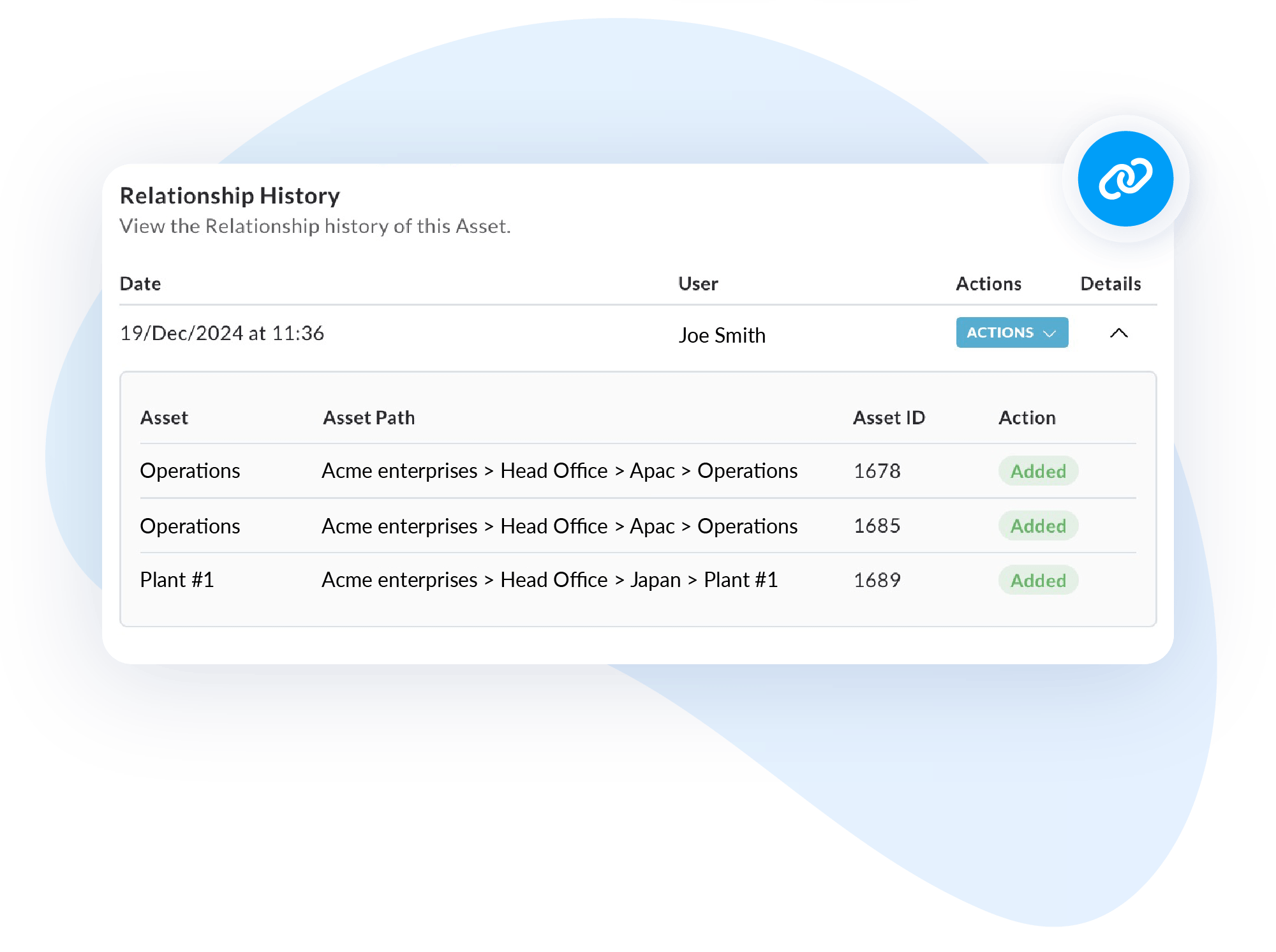
Custom Schedule Reminder Emails – Personalize Your Reminders
Gone are the days of rigid email templates. With the new Custom Schedule Reminder Emails feature, you can:
- Enhance Communication: Tailor your reminder emails to better align with your tone, branding, or specific requirements.
- Improve Engagement: Customize messages to make them more relevant and actionable for your recipients.
- Greater Control: Manage not just alerts but also scheduled reminders, giving you the flexibility to design emails that work for your team.
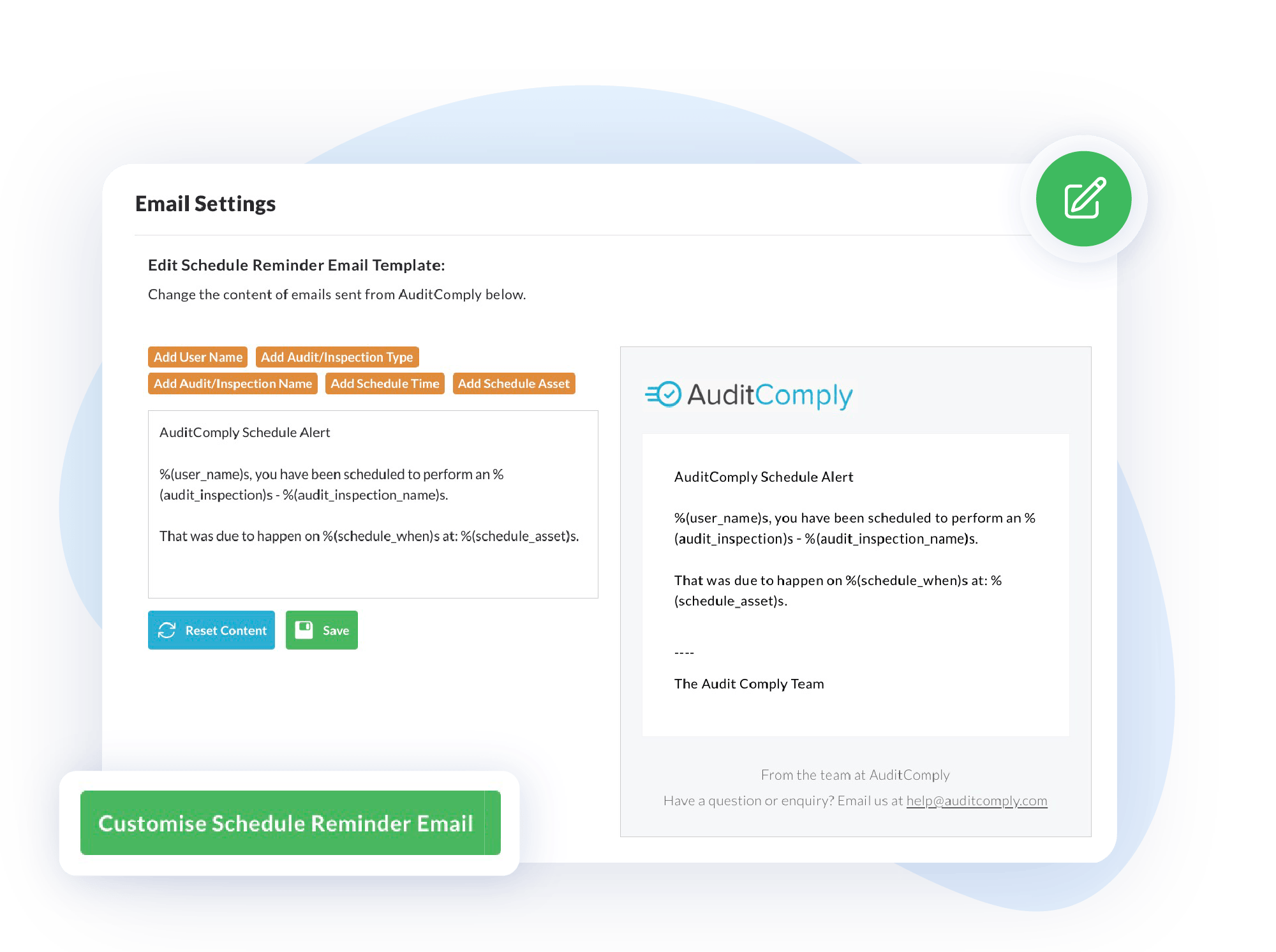
Your feedback is always important to us, so please let us know what you think about these changes by contacting help@auditcomply.com.
