Release 7.21 🔔 – Additional Signature Fields, Guidance Notes, Detailed PDF Downloads & More
Richard Wilson April 3, 2024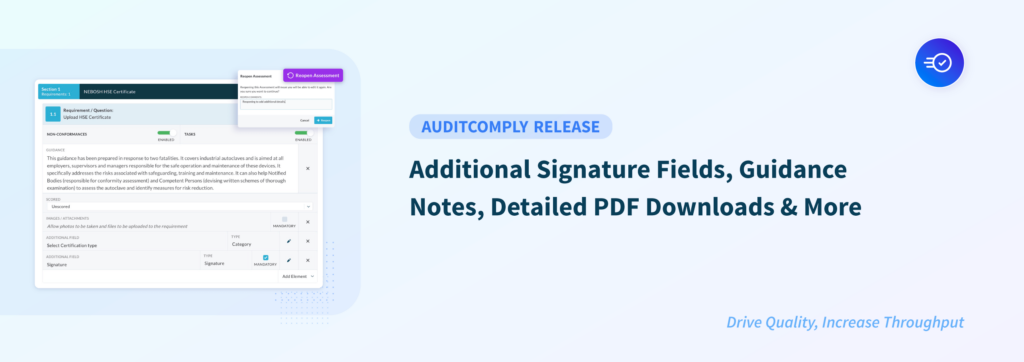
What’s New in Release 7.21?
Enhance Assessments with Additional Signature Fields
You can now incorporate multiple signature fields into each requirement, enabling a comprehensive overview of all team members involved in signing off.
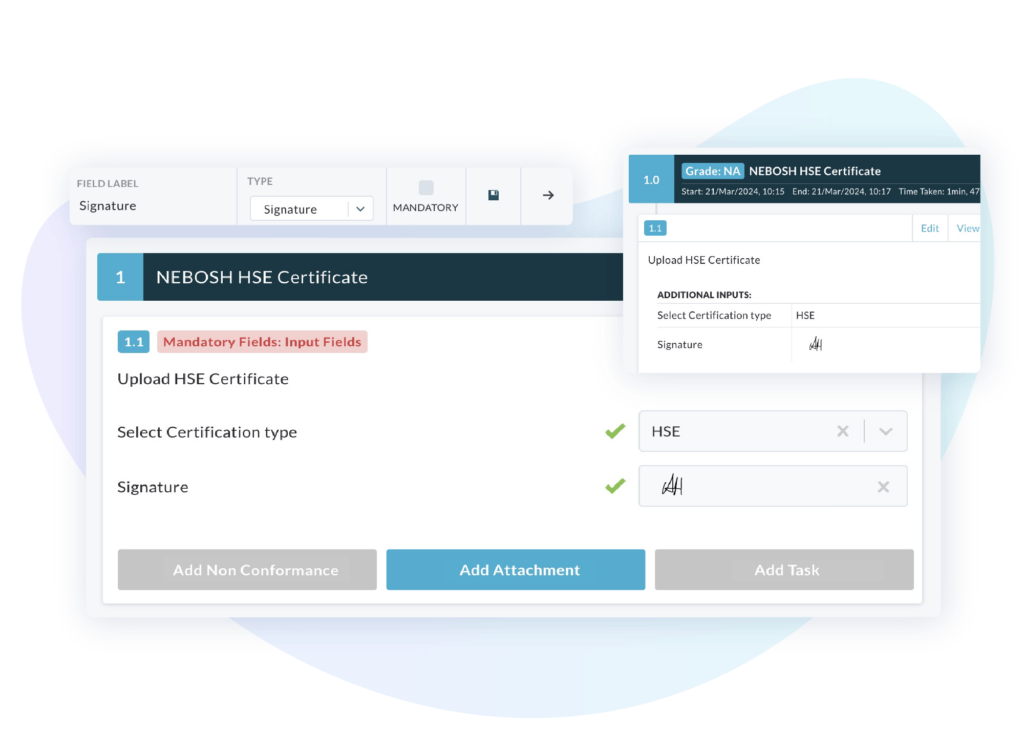
Provide Extra Assistance with Guidance Notes
You can now attach guidance notes to requirements to support users with supplementary information during assessments. This enables you to provide further context and insights, facilitating a more informed assessment process.

Email Delivery Status Tracking
You can now view the status of all emails sent from the system and verify when they have been delivered. This feature ensures transparency and confirmation of successful email delivery.
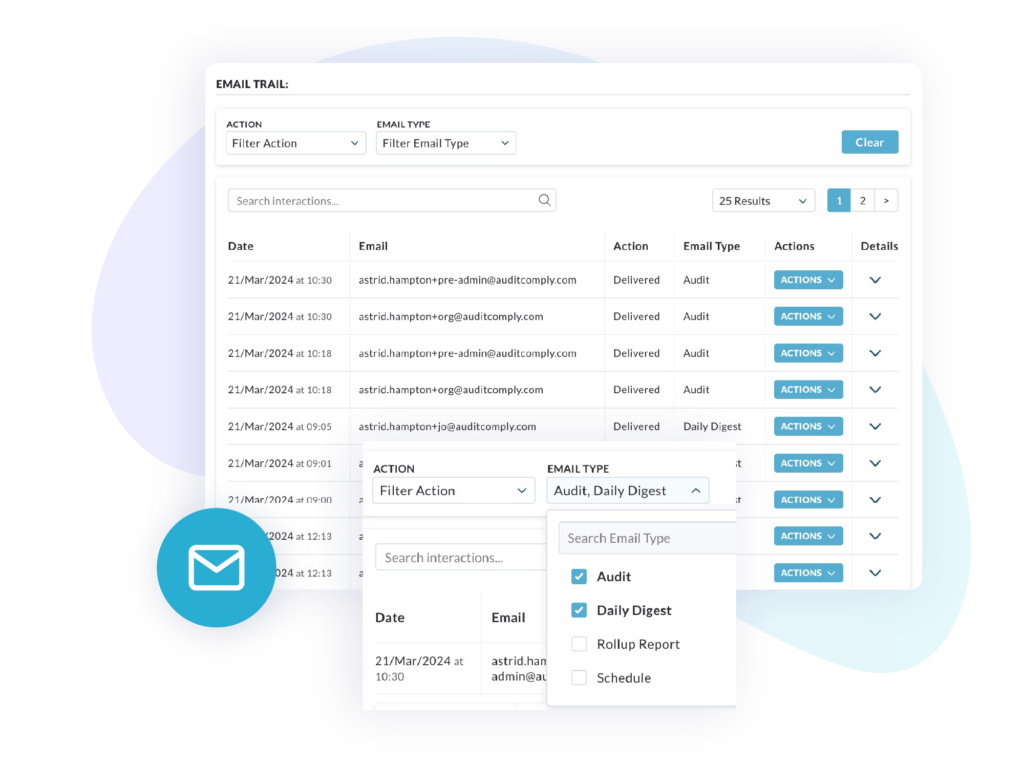
More Capability – Reopen Closed Assessments
With the relevant permissions, you can reopen previously closed assessments, granting you the flexibility to revisit, make amendments, and gain greater control over assessment accuracy.
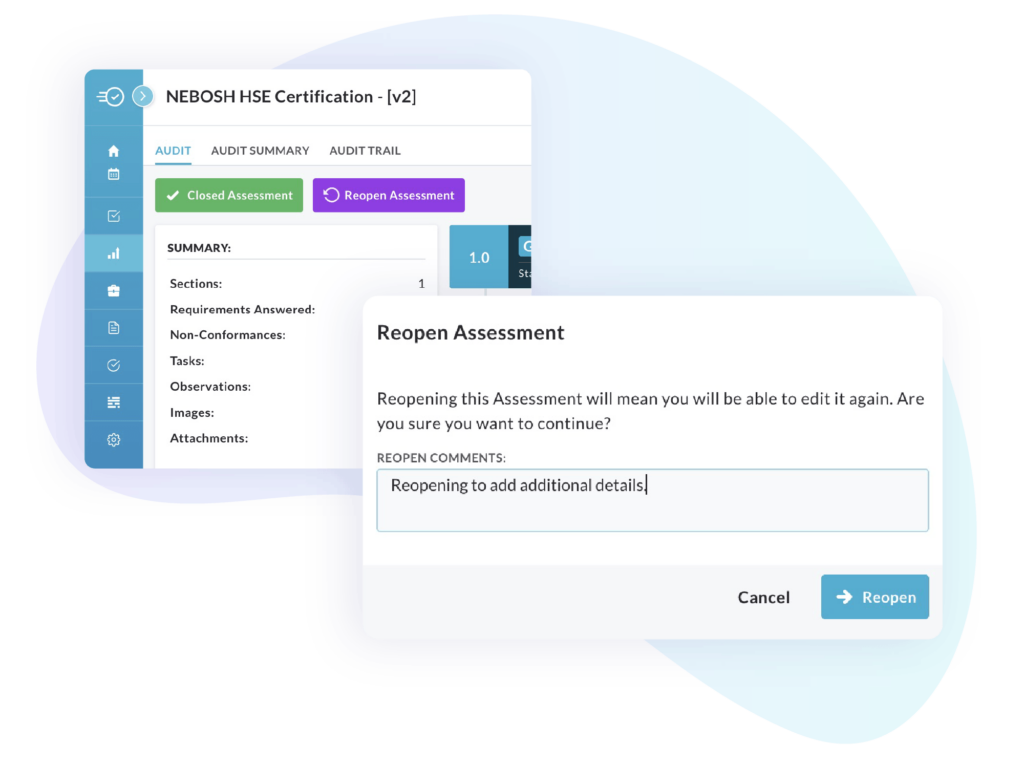
Download Detailed Non-Conformance List PDFs
You can now download a comprehensive PDF document of the NC list, with detailed NC data and any accompanying images that have been attached. This will ensure that all information is readily available for your reference and analysis, facilitating efficient tracking and resolution of all non-conformities.
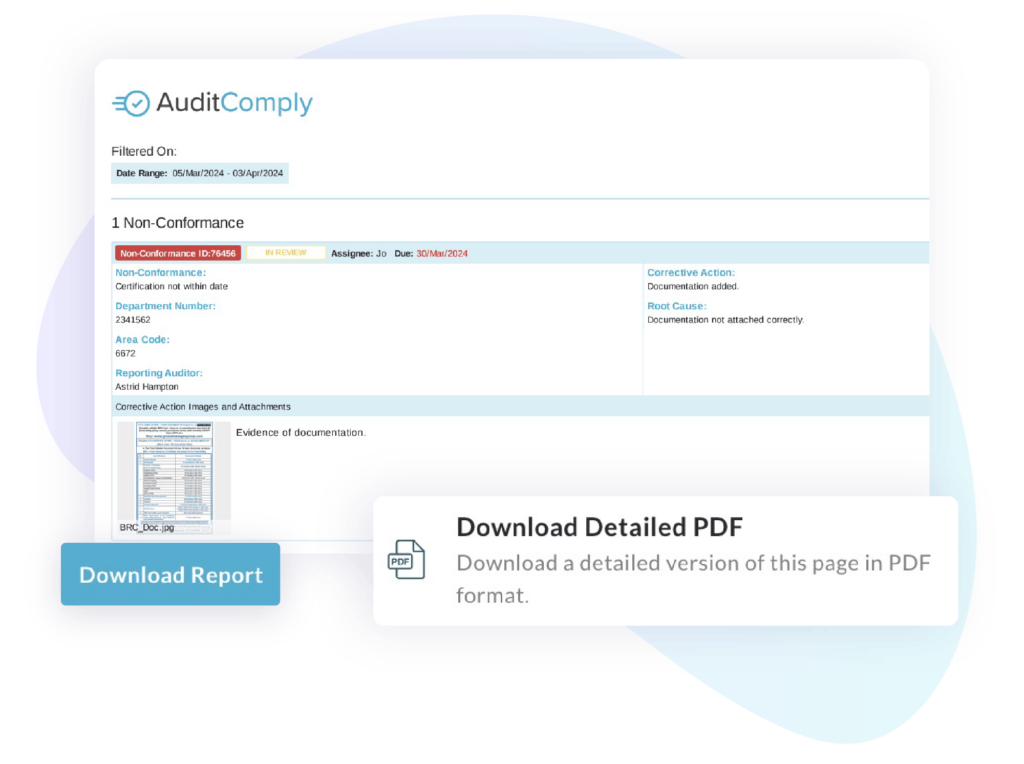
Risk Updates
- Typo fixed when renaming a Control Directory.
- 500 Error resolved for RA Historical Assessments
- Risk rating wasn’t centered on PDF and now is.
- Req ID Clickthrough enabled for historical assessments.
- Bug where risk names weren’t displaying on historical assessments fixed.
- Risk Heat maps fixed on historical assessments.
- Bug with company logo not showing on PDF.
- Resizing Edit Task modal. Bugs where requirement names weren’t showing on historical assessments.
- Inherent Severity and Likelihood not showing in historical assessments.
- Bug with Section column on historical assessment.
- Reordering Historical Assessments Controls and Tasks.
- Task counts now updating on RA.
- Inherent controls / Sev / Like / Risk values weren’t displaying in Historical Assessments.
Additional Improvements
- You can now view the status of a Non-Conformance from within the web view of the report.
- Updates to the Assessment Approval flow – we have introduced an additional setting enabling you to delay assessment approval until all Non-Conformances and Tasks are resolved, providing enhanced control.
- Improved Security – you can now enable notifications to inform you of suspicious logins to your account. These are available in the “My Profile” section of AuditComply.
- General styling improvements
- General Risk Assessment improvements
- Upgrades to “Grade” styling on completed reports, to allow for longer Grade names
Your feedback is always important to us, so please let us know what you think about these changes by contacting info@auditcomply.com.
