AuditComply Release 6.0: New Template Builder, Thresholds, Reference Images + More
Richard Wilson October 21, 2020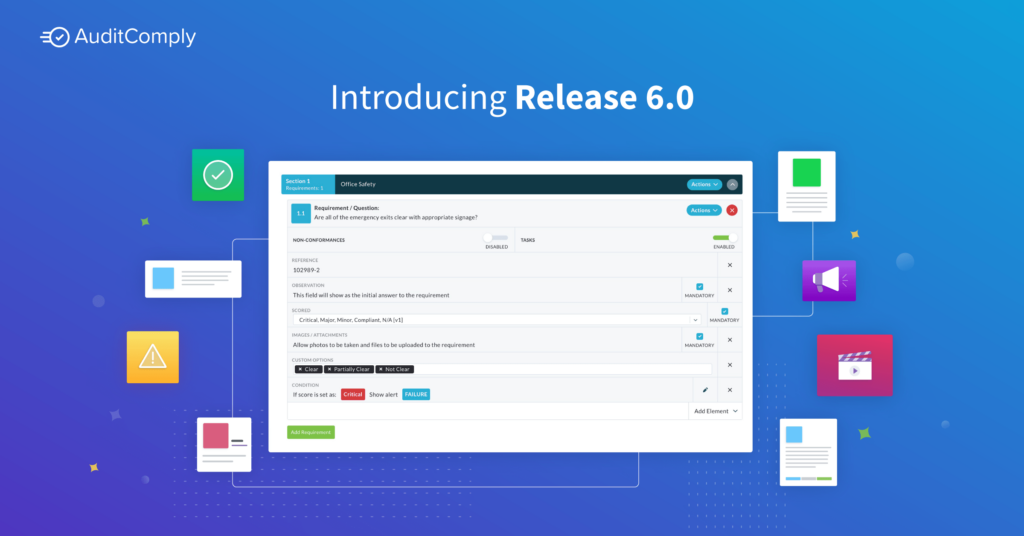
Release 6.0 is finally here, bringing with it some major updates that are set to elevate your template building experience. It’s an evolution. It’s out with the old, in with the new as we wave goodbye to our old template editor. In its place, you will find a new editor that makes the entire building process more natural, user-friendly and a whole lot faster.
Powerful Results with Simple & Intuitive Features
Forget template trauma and find out how we’ve made it (ridiculously) easy to build, capture and report with new functionality and additional capabilities.
Attach Reference Images & Files to Each Requirement
Attach images or documentation to each of your requirements as part of its detail, allowing auditors to refer to guidance or reference material while conducting the audit.

Set Automated Alerts When Thresholds Are Breached
Thresholds can now be added to the number input value, helping monitor those thresholds and providing immediate feedback to the auditor when the input breaches limitations or is out of spec.

Seamlessly Change Scoring Scheme per Requirement
No longer are you required to visit the ‘Set Scoring’ tab every time you want to change your scoring scheme. You can now do it directly from within your requirement editor. Helping you leverage those advanced scoring schemes to deliver better and accurate reports.

Additional Improvements to Our Template Editor:
Calendar for date inputs now includes a “Year Picker”.
Non-Conformance and Tasks are now configurable per requirement.
Users can copy sections multiple times.
A preview of the templates is available in draft.
Reference ID now configurable per requirement.
Yes – you can do it yourself. But you never have to do it alone.
Please visit our Help Center for FAQs or get in contact with the AuditComply Support team directly at help@auditcomply.com if you need help with this transition.
