
The team at AuditComply strive to deliver the most efficient and effective solution for our customers. With this in mind, we continue to innovate our services and have created three hot new features!
New Features
Tasks
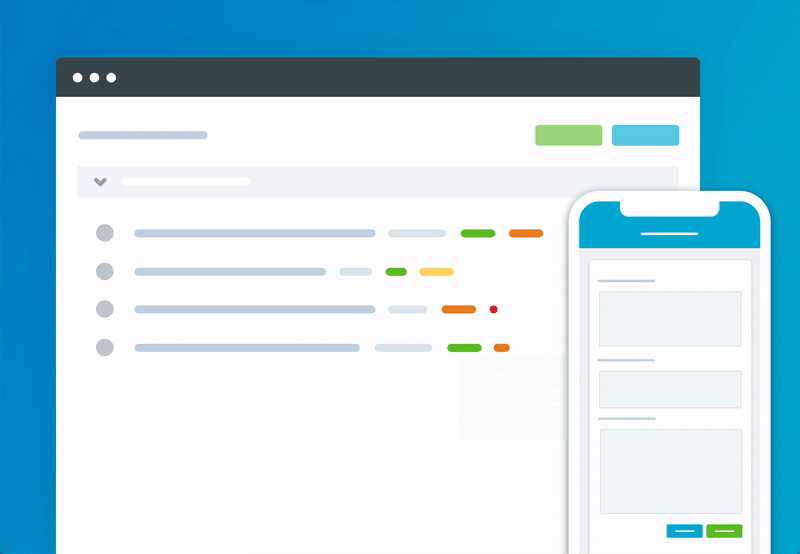
Users can ensure that actions are taken and completed within required time limits! Our new “Tasks” features allows you to assign tasks or action items to users as well as Non-Conformances. Tasks have a similar workflow to Non-Conformances, complete with reminders, due dates and close out.
Common Corrective Actions
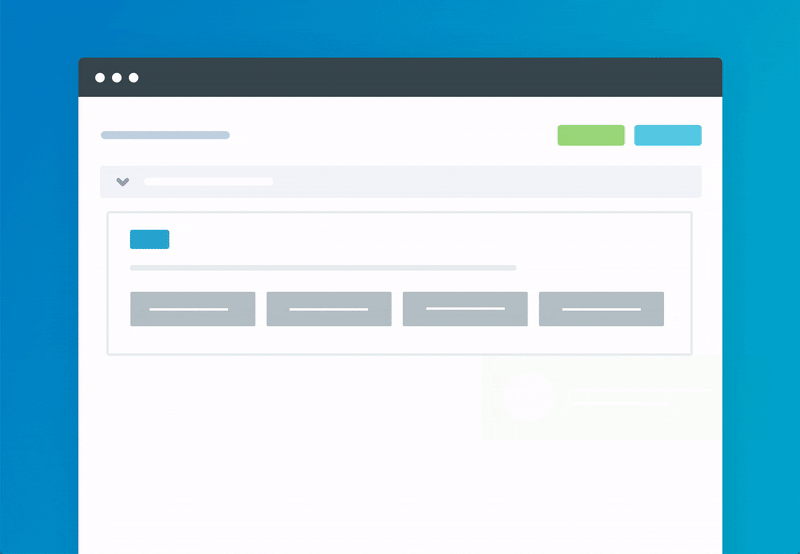
Users can now create preset dropdown lists for Common Corrective Actions for consistent reporting and improved trend analysis.
Minus Percentage Scoring
Build your template grading to start at 100% and deduct down based on the answer selected.
Other Improvements
-You can now add a custom message when sharing a report via email.
-Configure an additional input field to have a calendar, allowing you to pick a date rather than manually entering one.
-Download a PDF of your completed audit report without time stamps.
-You can now switch off your observation field when you have an additional input field, removing unnecessary text boxes.
-Root Cause details will now appear on your downloaded Audit PDF.
-When creating a scoring scheme, you can now sort your scores into alphabetical order by name, or numerical order by weight.
-Improvements to the Non-Conformance Word Cloud.
-Inspection Templates can now be archives via AuditComply Support.
-Recommendations are now switched off by default.
-The default scoring scheme on a new template is now Percentage with Section Grading.
-Search by Site / Template when created an auto-generated report.
-Set your template to record a date and time stamp for each requirement.
